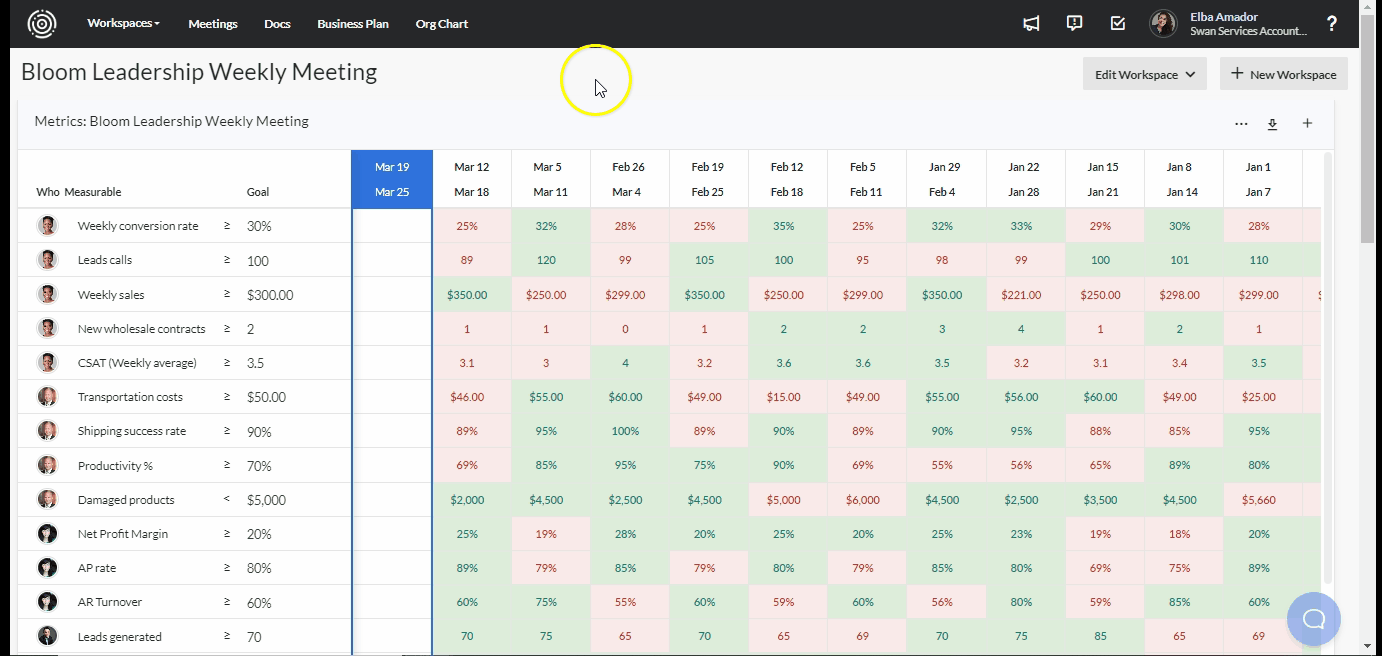Formula - Make a Percentage (%) out of a Formula
Details:
When you’re creating the measurable, you’ll see % in the units dropdown, this will only indicate the sign for the results based on your formula, no matter the result. This will not convert the number into a %, for you to be able to do that you can follow the steps below.
Steps:
- Create a new measurable by clicking on the + sign in the top right corner of the Metric tile or in the “edit meeting” section.
- Fill in the name of the measurable, select your goal, and click on the Formula checkbox on the right side of the screen.
- Type in the measurable's names on which you want to base your calculations. (Eg. Measurable1/Measurable2)
- The result shown in the Measurable might display 0.075 even if you selected % for the units while creating or editing the Measuable, which only represents the sign at the beginning or the end of the results.
- To convert the result into an actual percentage you’d like to open and close parenthesis to the mathematical equation and multiply by 100.