Business Plan - Access and Update
Important:
The Business Plan or Department Plan is a dynamic document. Any modifications made to the Business Plan will be saved automatically.It's advisable to create a backup copy of the Business Plan before making updates. For more information, click on this link: Print the Business Plan.
Note: There is only one set of Core Values per account. Please be aware that creating another section for core values will require another account.
There are 4 meeting types in Bloom Growth: Leadership Team, Departmental Meeting, 1:1 Meeting, and Other.
All meetings have their own unique Short-Term Focus page but only Leadership Teams will have the Future Focus page.
To view meeting type:
- Click Meetings in the top menu bar.
- Click the gear icon (Edit Meeting) to the right of a meeting.
- The type of team will be displayed at the top.
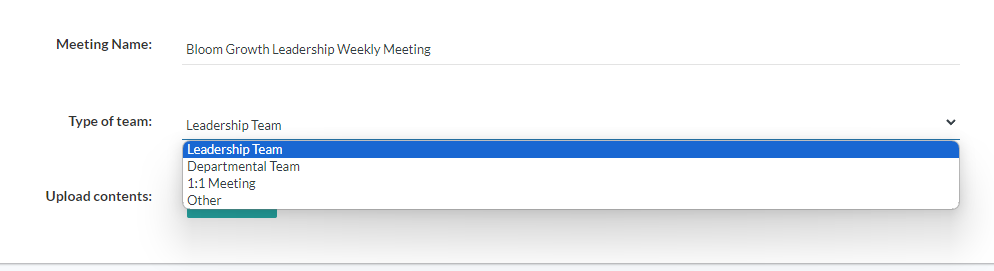
Access the Business Plan
Each meeting has its own unique Business Plan. If you'd like to share either the entire Business Plan or just parts with the rest of your meetings, please see Sharing the Business Plan.
From the Top Navbar.
If your Company Business Plan is shared with the rest of the meetings you will see Business Plan at the top navigation bar.
Outside of a Meeting
- Click Meetings in the top menu bar.
- Click the gear icon (Edit Meeting) to the right of a meeting
- Click View Business Plan on the left
During a Meeting
- Click Tools on the bottom left side of the meeting screen and select View Team's Business Plan option
- For Special Sessions (e.g. Quarterly sessions): Click the View Business Plan button directly below the Weekly Meeting Agenda on the left side of the screen.